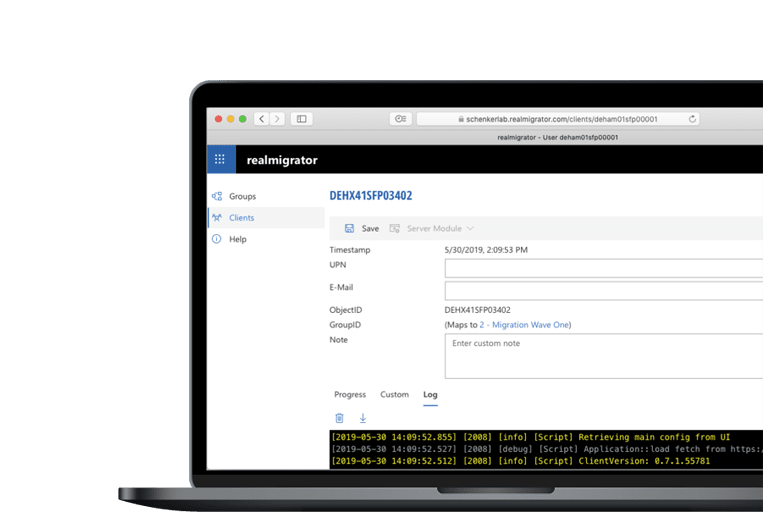
Identify and move all data resources in Windows migrations
RealMigrator
Identify and move all data resources in Windows migrations
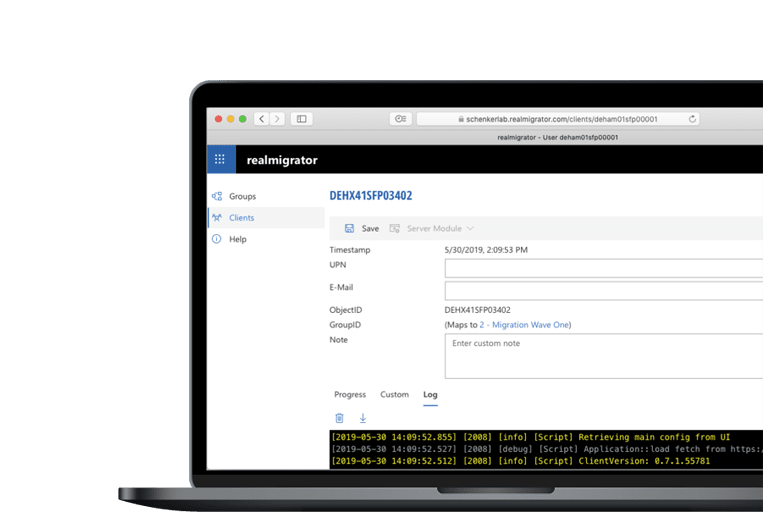
Companies need a good overview of their users' resources before any Windows migration, which is a real challenge because the large number of devices used by employees. RealMigrator takes this task off your hands by automatically creating a detailed inventory of the resources and data to be migrated.
This data can then be used to create data migration profiles, which automate the migration without user intervention. Local files as well as personal home shares including directory structure and favorites are moved to the user's OneDrive, local PST files are synchronized into Office 365 mailboxes.
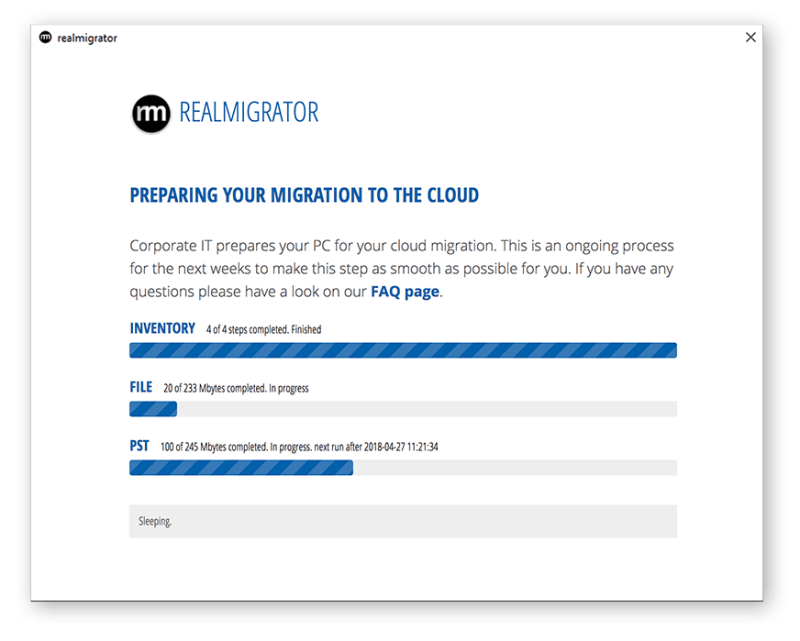
Easily upgrade to Windows 11
RealMigrator helps remove roadblocks when migrating from older Windows versions to Windows 11 by offering detailed asset inventory, local and home share data migration to OneDrive including favorites and other special files and folders, and local PST detection and migration to Office 365 Mailboxes.
RealMigrator is a single-file application that runs in user mode. Based on a flexible set of configurations, RealMigrator will start to analyze the local machine to prepare an ongoing and throttled upload. When finalized, the client can easily get a fresh setup of Windows 11 without losing user data.
RealMigrator is a single-file application that runs in user mode. Based on a flexible set of configurations, RealMigrator will start to analyze the local machine to prepare an ongoing and throttled upload. When finalized, the client can easily get a fresh setup of Windows 11 without losing user data.
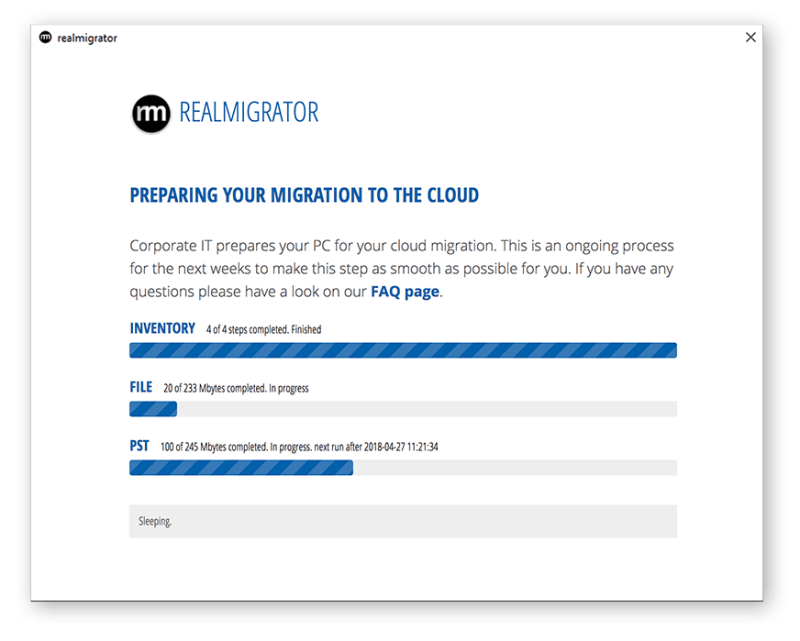
RealMigrator Flow
Deploy a user mode application via Intune, Login Script, GPO, SCCM, or simply by mail, and get instant information about all assets and data to migrate. An individual configuration for groups or locations later starts to synchronize all user documents and settings, browser favorites, PST-files and anything else to its future destination (Azure and Microsoft 365 including, SharePoint, OneDrive and Exchange).
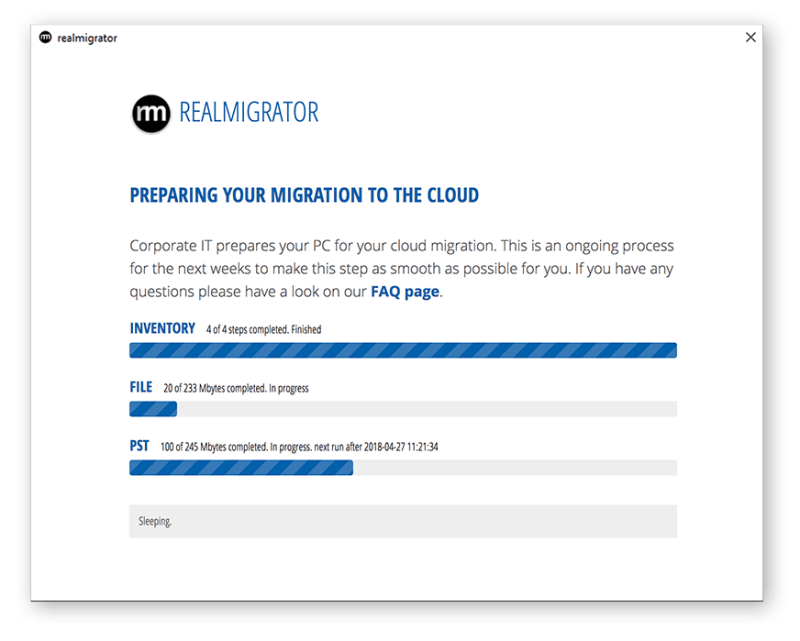
RealMigrator Progress
Your users won't even notice the migration: A tray icon signals work in progress and optionally informs the user about the device state, but everything happens fully automated in the background, including bandwith throttling and metered connections. The sync process continuously watches out for document changes to ensure no changes are lost in the process.
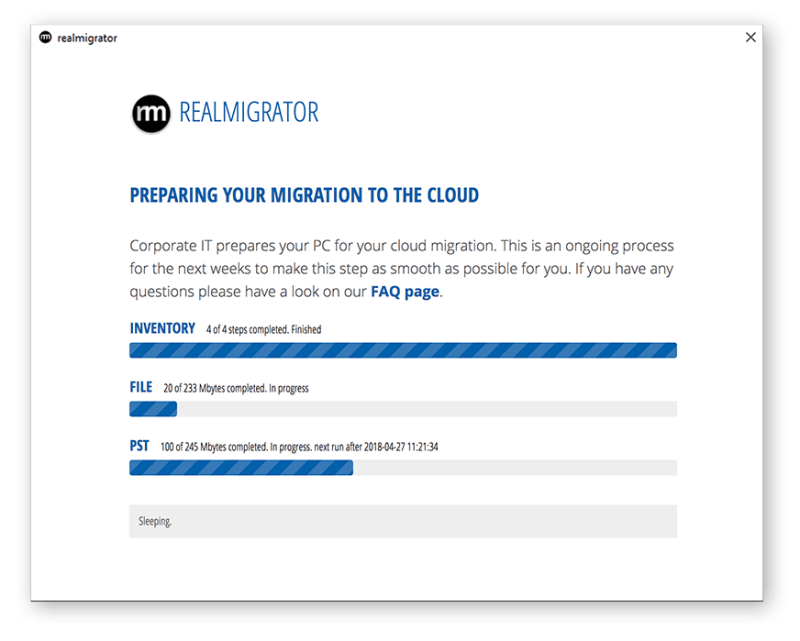
RealMigrator finalize step
On the final date of migration, the user will see a full-screen dialog showing pre-defined information, helping the user understand the device's migration steps. The user may opt-out for a period of time. Eventually, the last blocked files will be automatically released and synced and the device is ready for upgrade.
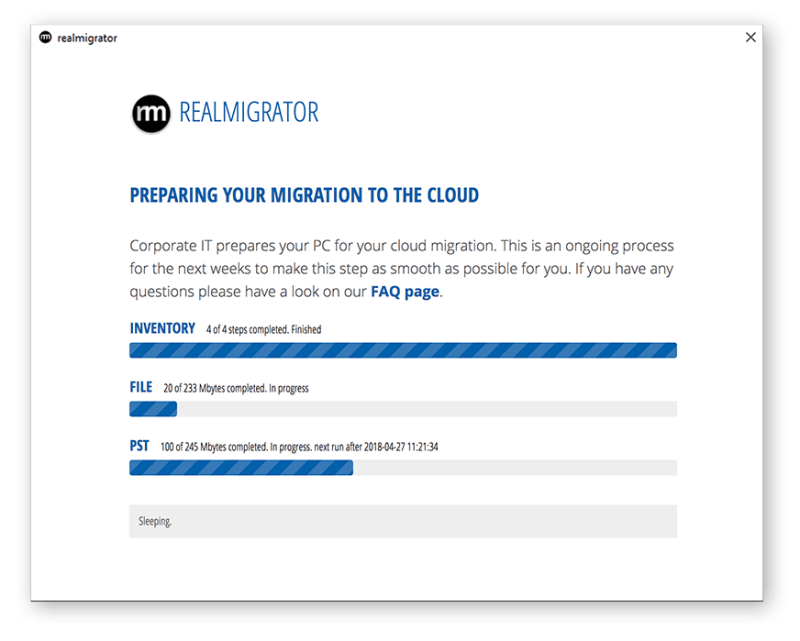
RealMigrator portal
The web-based administration portal provides insights about all devices and sync states. Administrators can group machines based on networks or other criterias. Custom configurations may help collect specific documents and data depending on location or special requirements for a subset of users.
